MODIS data can be downloaded from EarthData portal easily. Remember you have to register and login to download the data. Unfortunately, the data there are available in HDF format like in most other portals. But there is one portal from where you can download processed MODIS data in NetCDF format which can be easily handled in MATLAB and other programs. The name of that portal is Giovanni. Let me explain how you can download MODIS data in NetCDF format from this website:
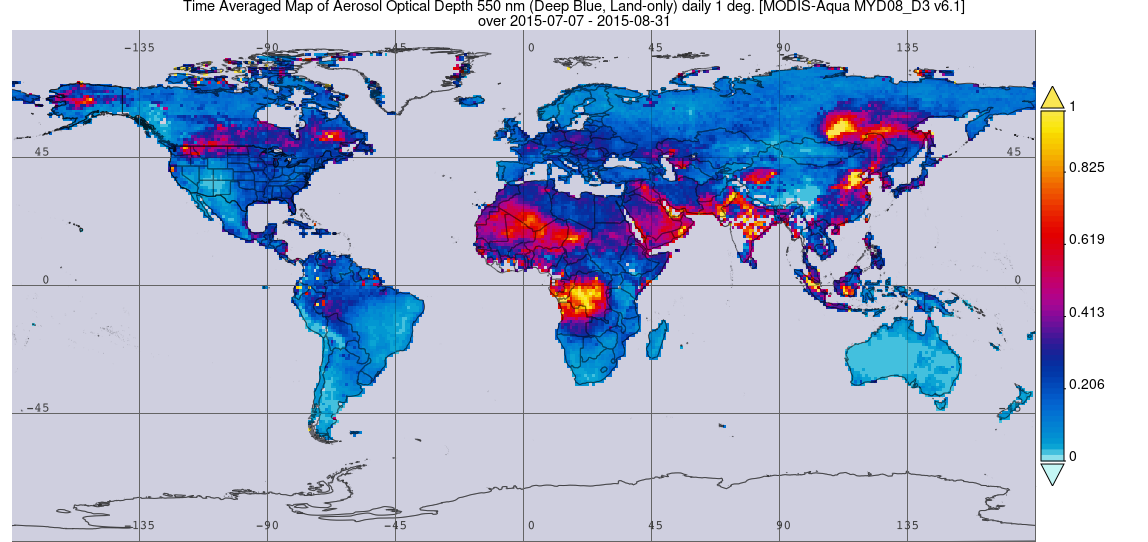
- MODIS data are available in daily/monthly formats from both Terra (MOD*) and Aqua (MYD*) platforms. I will be downloading MODIS Aqua daily (MYD08_D3) data here. Go to the Giovanni website and enter the term MYD08_D3 in the search area. Be sure to login first; the same credentials from EarthData can be used. Enter the required date range. You can download data for the entire globe since data files are not that big. Let the plot be ‘Time Average Map’. After the search, select the desired variable, here I use “Aerosol Optical Depth 550 nm (Deep Blue, Land-only) (MYD08_D3 v6.1)”. Then click ‘plot data’.
- In the upper left corner, click ‘lineage’, and go to the heading ‘Data File Staging’. Then click “Download list of all URLs in step” which will download the link of all input files (*.nc) in a text file. If you examine the data links inside the text file, you will see that the input files are in NetCDF format, not in HDF format.
- Rename the text file to modis_data_list.txt and copy this file to your unix/linux workspace. Change the permission of this file by: chmod 777 modis_data_list.txt.
- Now download the data listed in the modis_data_list.txt by using the command wget: wget –content-disposition -i modis_data_list.txt
- The above step will download all the data requested in NetCDF format.
In the next post, I will explain how to process and visualize the downloaded data in MATLAB.


Leave a Reply